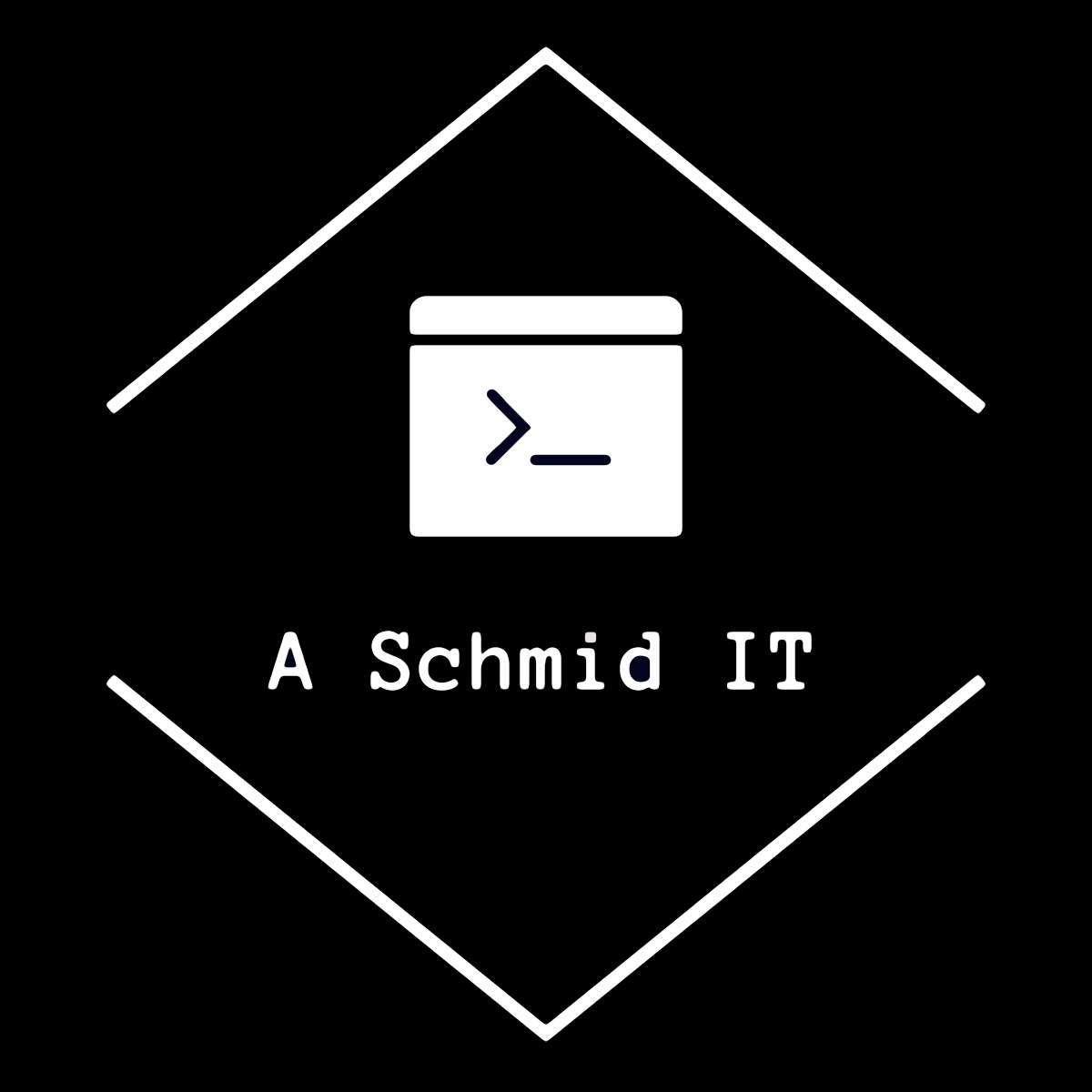AdGuard Home on Docker with IPv6
This blog will explain how to install AdGuard Home in a Docker container and enable IPv6 networking in order to enable IPv6 DNS resolution. Docker install For the purpose of this blog I am not going into details of installing…
Nextlcoud on Synology NAS
This blog will walk through the steps necessary to install and configure Nextcloud 15 on Synology NAS running DSM 6.2. The following packages need to be installed on the NAS: Webstation Appache HTTP Server 2.4 PHP 7.0 MariaDB 10 It’s…
pfSense Snort
Install the Snort package via System -> Package Manager -> Available Packages. Go to Services -> Snort -> Snort Interfaces -> WAN Settings: Interface: LAN Description: LAN Save Services -> Snort -> Global Settings Check Enable Snort VRT Put Snort…
pfSense SquidGuard
Install SquidGuard from packages repository. Services -> SquidGuard Proxy Filter Blacklist Enter URL: Download Target categories Name: Whitelist Domain List: google.com Save Common ACL Target Rules List Set Whitelist access to “whitelist” Set blk_BL_adv to “deny” Set blk_BL_gamble to “deny”…
pfSense Squid Proxy
Install “squid” package via System -> Package Manager -> Available Packages Services -> Squid Proxy Server General Check Enable Squid Proxy Proxy Interface: LAN Proxy Port: 3128 Check Transparent HTTP Proxy Transparent Proxy Interface: LAN SSL MITM << Not enable…
pfSense pfBlocker NG
Install “pfBlockerNG” package via System -> Package Manager -> Available Packages. Got to Firewall -> pfBlockerNG. General Check Enable CRON Settings: Put to once a day <<Free lists might block to often download Inbound Firewall Rules: WAN Outbound Firewall Rules: LAN…
pfSense IPSec VPN
This is an walk through how to setup IPSec VPN on pfSense 2.3.3. Go to VPN -> IPsec: Go to Mobile Clients tab: Enable IPSec Mobile Client Support User Authentication: Local Database Check: Provide virtual IP address to clients –…
pfSence DNS and DHCP
This is the basic DNS and DHCP configuration steps to setup pfSense systems for my home network. System – General Hostname: pfSense Domain: example.com <<Or whatever your domain name is Google DNS: 8.8.8.8, 8.8.4.4, 2001:4860:4860::8888, 2001:4860:4860::8844 Allow DNS to be…
pfSense Setup
Install pfSense on your device, connect Ethernet cable to LAN port and navigate to Login with username “admin” and password “pfsense” you will get to the setup wizard: You can chose a Gold subscription but it’s not necessary: General information:…