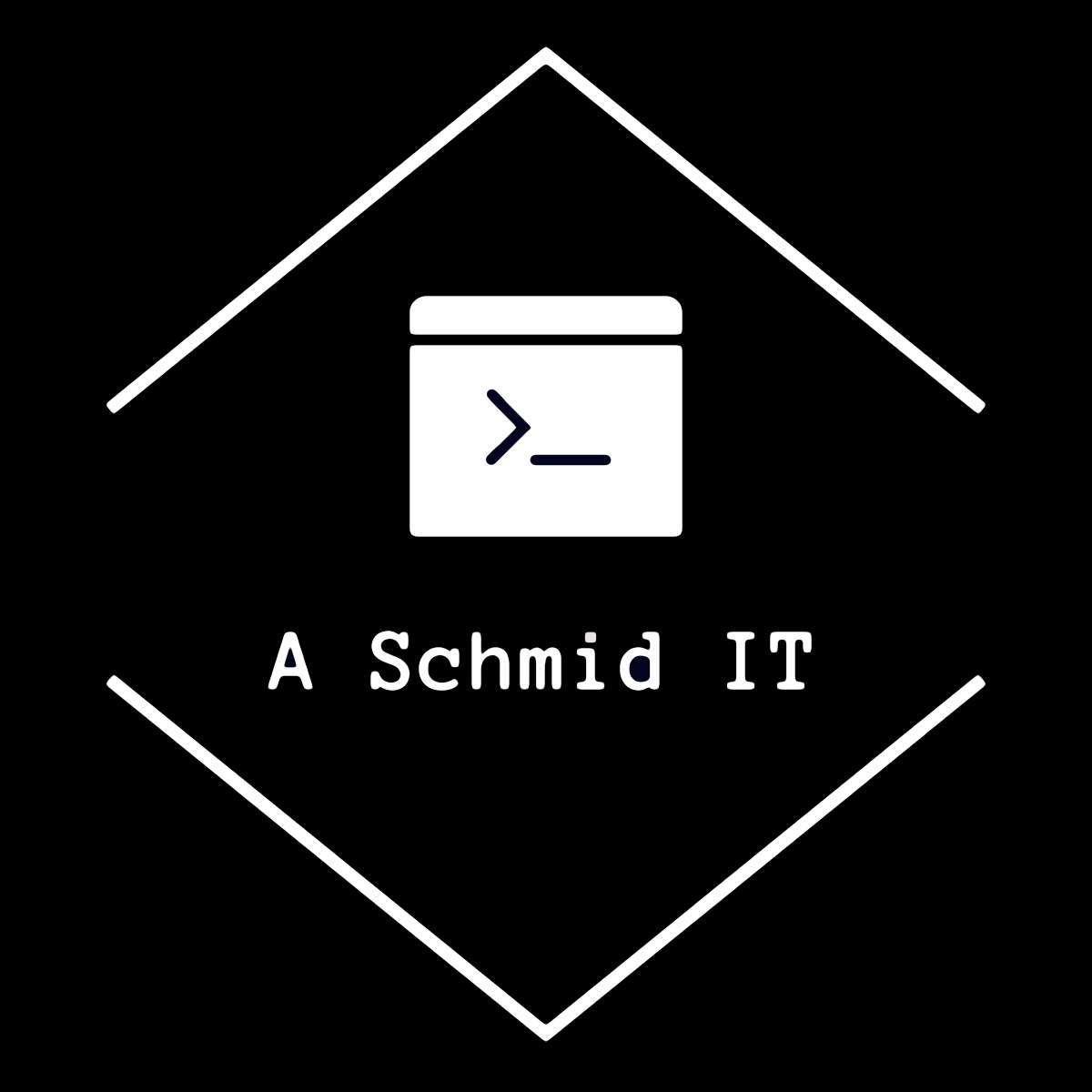Install pfSense on your device, connect Ethernet cable to LAN port and navigate to http://192.168.1.1/
Login with username “admin” and password “pfsense” you will get to the setup wizard:

You can chose a Gold subscription but it’s not necessary:

General information:
- Hostname: pfsense
- Domain: localdomain or <YOUR OWN DOMAN NAME>
- DNS Server: 8.8.8.8, 8.8.4.4 (Use Google DNS)
- Check Allow DNS Server Override by ISP DNS

Select your time zone:

Chose your WAN Interface in most cases it would be DHCP or check with your ISP on correct settings:


Chose your LAN interface interface IP address range:

Provide a new password for admin user:

Click “Reload” to apply the changes:

That’s it. pfSense will reload to get an ISP provided IP on the WAN interface via DHCP and provides IP address on the LAN interface via DHCP server.