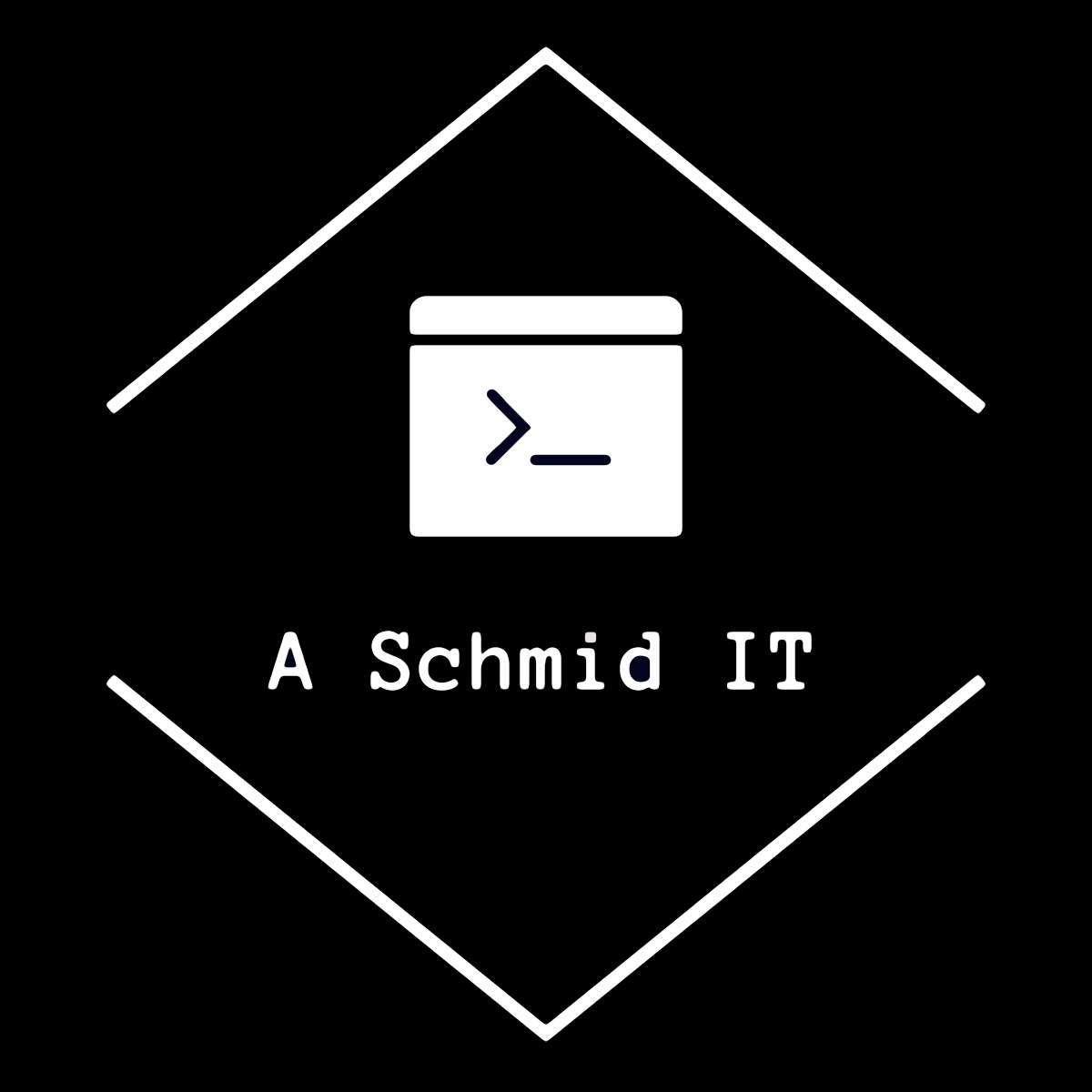Install SquidGuard from packages repository.
Services -> SquidGuard Proxy Filter
Blacklist
- Enter URL: http://www.shallalist.de/Downloads/shallalist.tar.gz
- Download

Target categories
- Name: Whitelist
- Domain List: google.com
- Save

Common ACL
- Target Rules List
- Set Whitelist access to “whitelist”
- Set blk_BL_adv to “deny”
- Set blk_BL_gamble to “deny”
- Set blk_BL_porn to “deny”
- Set blk_BL_spyware to “deny”
- Set blk_BL_tracker to “deny”
- Set Default access [all] to “allow”
- Check Use SafeSearch engine
- Check Log

General settings
- Check Enable
- Check Enable log
- Check Enable log rotation
- Check Clean Advertising
- Check Blacklist
- Blacklist URL: http://www.shallalist.de/Downloads/shallalist.tar.gz
- Save
- Apply

In order to have automatic Blacklist updates via cron do the following:
- Log in to pfsense via ssh and go to /tmp
- In GUI go to Services -> SquidGuard -> Blacklists and select “Download”
- In /tmp look for squidGuard_blacklist_update.sh and copy to /root
- Setup cron job to run every 24 hours: 0 0 * * * root /root/squidGuard_blacklist_update.sh
That’s it, SquidGuard should be up and running!