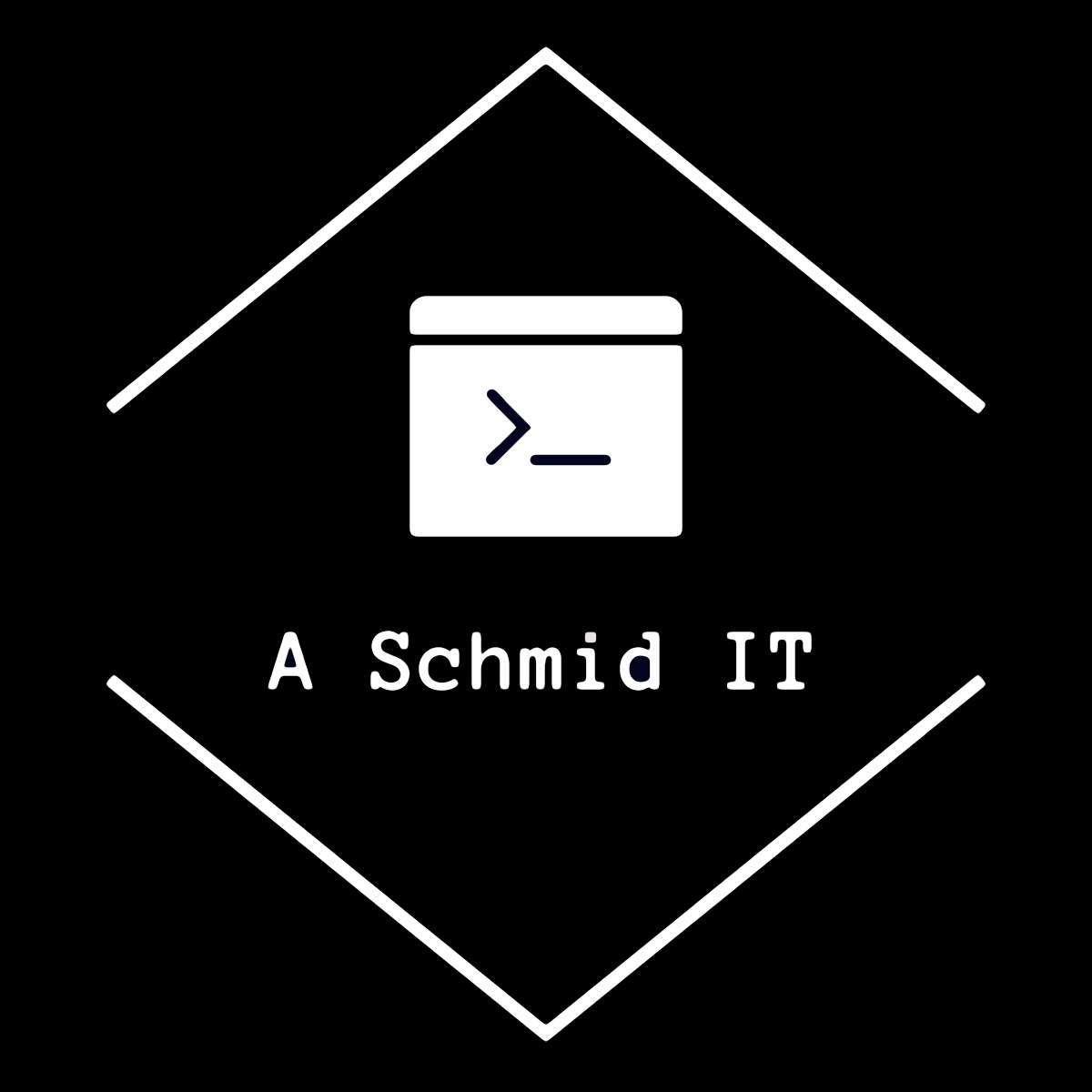Install “squid” package via System -> Package Manager -> Available Packages
Services -> Squid Proxy Server
General
- Check Enable Squid Proxy
- Proxy Interface: LAN
- Proxy Port: 3128
- Check Transparent HTTP Proxy
- Transparent Proxy Interface: LAN
- SSL MITM << Not enable as SSL splitting requires client configuration

- Check Enable Access Logging
- Rotate Logs: 7
- Save

Local Cache
- HD Disk Cache Size: 10,000 MB
- Max Object Size: 4 MB (Default)
- Memory Cache Size: 1024 MB
- Max Object Size in RAM: 256 KB (Default)
- Save

Antivirus
- Check Enable AV
- Check Enable Google Safe Browsing support
- Check Exclude Audio/Video Streams
- ClamAV Database Update: Every 24 hours
- Regional Mirror: Australia
- Save

That’s it. Squid should be up and running. It will take a while until the ClamAV DB are downloaded until then there will be errors on the Real Time tab but that will resolve eventually.