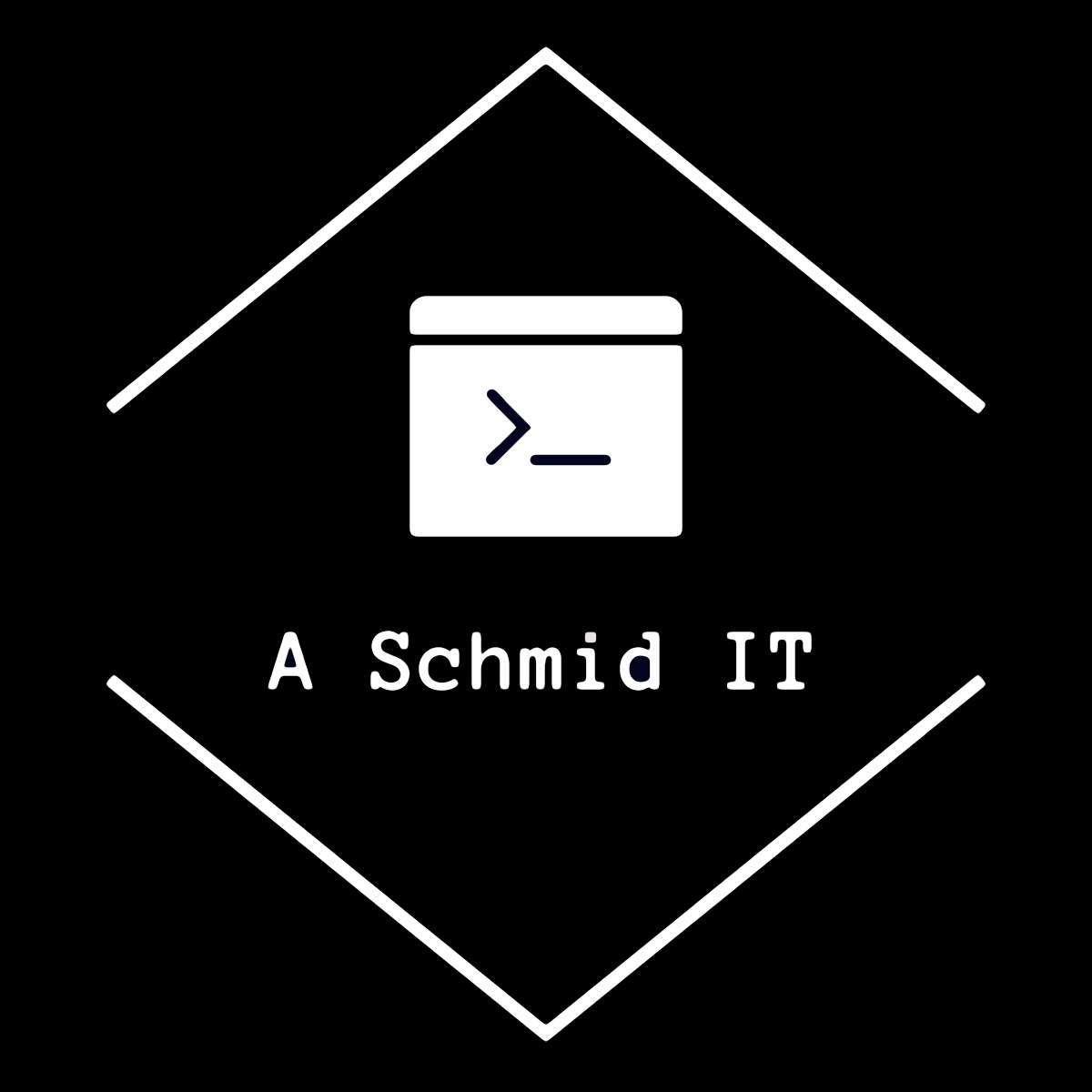This is the basic DNS and DHCP configuration steps to setup pfSense systems for my home network.
System – General
- Hostname: pfSense
- Domain: example.com <<Or whatever your domain name is
- Google DNS: 8.8.8.8, 8.8.4.4, 2001:4860:4860::8888, 2001:4860:4860::8844
- Allow DNS to be overwritten

Services – DNS Resolver
- Check DNSSEC Support
- Check Register DHCP leases in the DNS Resolver
- Check Register DHCP static mappings in the DNS Resolver

Services – DHCP Server
- Set range 192.168.10.100-200

That’s it. Basic configuration steps for DNS and DHCP.